





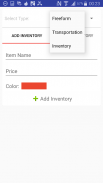


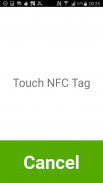

Tagcash NFC

คำอธิบายของTagcash NFC
Charge and credit closed loop currency created via tagcash.com. Can be used with any NTAG216 NFC chip devices such as cards and wristbands. Great for in house currency use, transport, cafeterias and canteens, or as a reward system for retailers, restaurants and coffee shops.
Create a personal and merchant account on tagcash.com (free), switch to merchant account view and you will automatically have a Play wallet with some credits already added. Alternatively, you can also create your own wallet type with it's own 3 or 4 letter abbreviation. This can be used online to give credits from your wallet to anyone with an account on Tagcash, and you can set restrictions on how it can be transferred or used.
You can now create an account using the Tagcash NFC app - create a new account for the android device and link any NTAG216 chip NFC - this can be used to store credits or as a fast login method. If you lose your NFC item then you can use the backup username and password you just used to create the account. As you setup the device, connect the device to the online Tagcash account you created previously. Any wallets you have created are also then created on your android device, and you can move credits from the online account to the device for further crediting and charging to users cards, bands or other NFC items.
Use the Settings to decide which wallet you want to use, and payment type to decide between the default freeform entry, transport or inventory. Then click the credit or charge, enter the amount (if freeform), or select from options if other payment types chosen, and tap the NFC item against the Android device. Credits are deducted from or credited to the NFC item.
Use the Staff section to add more admin users to the device, and restrict what each user can do. You might want only charging enabled for example.
From the main menu, or by pressing Balances, hold the NFC item against the phone to see balances of all types of wallets.
Use Transactions to see each transaction and totals in and out, and transfer balances to Tagcash.com server or from the server to the Android device.
ค่าใช้จ่ายและเครดิตวงปิดสกุลเงินที่สร้างผ่าน tagcash.com สามารถนำมาใช้กับอุปกรณ์ชิป NFC NTAG216 เช่นบัตรและสายรัดข้อมือ ดีสำหรับในบ้านสกุลเงินการใช้งาน, การขนส่ง, โรงอาหารและโรงอาหารหรือเป็นระบบการให้รางวัลสำหรับร้านค้าปลีกร้านอาหารและร้านกาแฟ
สร้างบัญชีส่วนบุคคลและผู้ประกอบการค้าใน tagcash.com (ฟรี), เปลี่ยนเป็นมุมมองบัญชีการค้าและคุณจะมีกระเป๋าสตางค์เล่นกับสินเชื่อเพิ่มบางอยู่แล้ว หรือคุณยังสามารถสร้างประเภทกระเป๋าสตางค์ของคุณเองด้วยนั้นเองย่อ 3 หรือ 4 ตัวอักษร นี้สามารถใช้ออนไลน์ที่จะให้เครดิตจากกระเป๋าสตางค์ของคุณทุกคนที่มีบัญชีใน Tagcash และคุณสามารถตั้งข้อ จำกัด เกี่ยวกับวิธีที่จะสามารถโอนหรือใช้
ตอนนี้คุณสามารถสร้างบัญชีผู้ใช้แอป Tagcash NFC - สร้างบัญชีใหม่สำหรับอุปกรณ์ Android และเชื่อมโยงใด ๆ ชิป NFC NTAG216 - นี้สามารถนำมาใช้ในการจัดเก็บหน่วยกิตหรือเป็นวิธีการเข้าสู่ระบบได้อย่างรวดเร็ว ถ้าคุณสูญเสียรายการ NFC ของคุณแล้วคุณสามารถใช้ชื่อผู้ใช้และรหัสผ่านของคุณเพียงแค่สำรองใช้ในการสร้างบัญชี ในขณะที่คุณติดตั้งอุปกรณ์เชื่อมต่ออุปกรณ์กับบัญชี Tagcash ออนไลน์ที่คุณสร้างไว้ก่อนหน้า กระเป๋าใด ๆ ที่คุณได้สร้างยังได้สร้างแล้วบนอุปกรณ์ Android ของคุณและคุณสามารถย้ายหน่วยกิตจากบัญชีออนไลน์เพื่ออุปกรณ์สำหรับเลื่อมใสต่อไปและเรียกเก็บเงินจากบัตรผู้ใช้วงดนตรีหรือรายการอื่น ๆ ของ NFC
ใช้การตั้งค่าที่จะตัดสินใจว่ากระเป๋าสตางค์ของคุณต้องการที่จะใช้และประเภทการชำระเงินที่จะตัดสินใจระหว่างเริ่มต้นรูปแบบอิสระรายการการขนส่งหรือสินค้าคงคลัง จากนั้นคลิกเครดิตหรือค่าใช้จ่ายป้อนจำนวนเงิน (ถ้ามีรูปแบบอิสระ) หรือเลือกจากตัวเลือกถ้าประเภทการชำระเงินอื่น ๆ ที่ได้รับการแต่งตั้งและแตะรายการ NFC กับอุปกรณ์ Android เครดิตจะถูกหักออกจากหรือโอนไปยังรายการเงื่อนงำ
ใช้ส่วนพนักงานที่จะเพิ่มผู้ใช้ผู้ดูแลระบบขึ้นกับอุปกรณ์และ จำกัด สิ่งที่ผู้ใช้แต่ละคนสามารถทำได้ คุณอาจต้องการชาร์จเพียงเปิดใช้งานตัวอย่างเช่น
จากเมนูหลักหรือโดยการกดยอดค้างไว้รายการ NFC กับโทรศัพท์เพื่อดูยอดคงเหลือของทุกประเภทของกระเป๋า
ใช้รายการเพื่อดูแต่ละรายการและผลรวมในและนอกและการโอนยอดคงเหลือไปยังเซิร์ฟเวอร์ Tagcash.com หรือจากเซิร์ฟเวอร์ไปยังอุปกรณ์ Android


























